Welcome to the comprehensive guide to Ansible, the powerful automation tool that simplifies configuration management. Whether you're new to Ansible or looking to strengthen your skills, this guide will take you from the basics to becoming an Ansible hero!
Introduction to Ansible
Ansible is an open-source automation tool that streamlines the management of IT infrastructure by automating tasks such as configuration management, application deployment, and more. It's known for its simplicity and agentless architecture, making it a favorite among DevOps engineers.
Getting Started: Installation and Setup
To begin your Ansible journey, first, you'll need to install it on your system. Depending on your operating system, the installation process may vary. Refer to Ansible's official documentation for step-by-step installation instructions tailored to your system.
Understanding Ansible Architecture
Ansible operates on a simple architecture comprising a control node and managed nodes. The control node is where Ansible is installed, while managed nodes are the systems managed by Ansible. These nodes communicate using SSH, making Ansible an agentless tool.

Managing Inventories
In Ansible, inventories are lists of managed nodes that the control node will orchestrate. You can define inventories in simple text files or dynamic inventories for scalability. Organizing and managing your inventories efficiently is crucial for smooth automation.
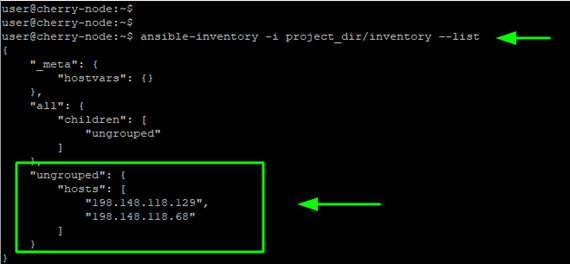
Ad-Hoc Commands
Ad-Hoc commands are quick, one-off commands used for tasks like pinging hosts, gathering information, or executing simple tasks on managed nodes. They are a convenient way to perform immediate actions without creating playbooks.
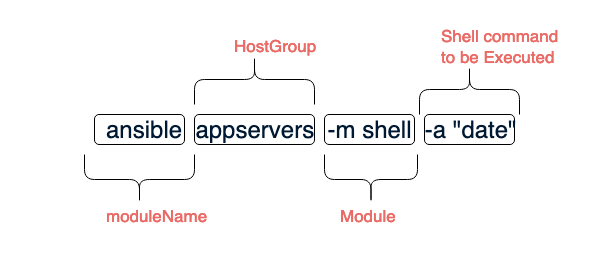
Playbooks: Your Automation Scripts
Playbooks are at the core of Ansible automation. They are written in YAML and define a set of tasks to be executed on managed nodes. Playbooks provide a structured and reusable way to automate complex configurations and deployments.
Ansible Playbook Example:
---
- name: Playbook
hosts: webservers
become: yes
become_user: root
tasks:
- name: ensure apache is at the latest version
yum:
name: httpd
state: latest
- name: ensure apache is running
service:
name: httpd
state: started
this simple ansible-playbook example given above is enough to get your Apache installation done and ready. I sense your anger that I just gave a plain text with no explanation of what do they do.
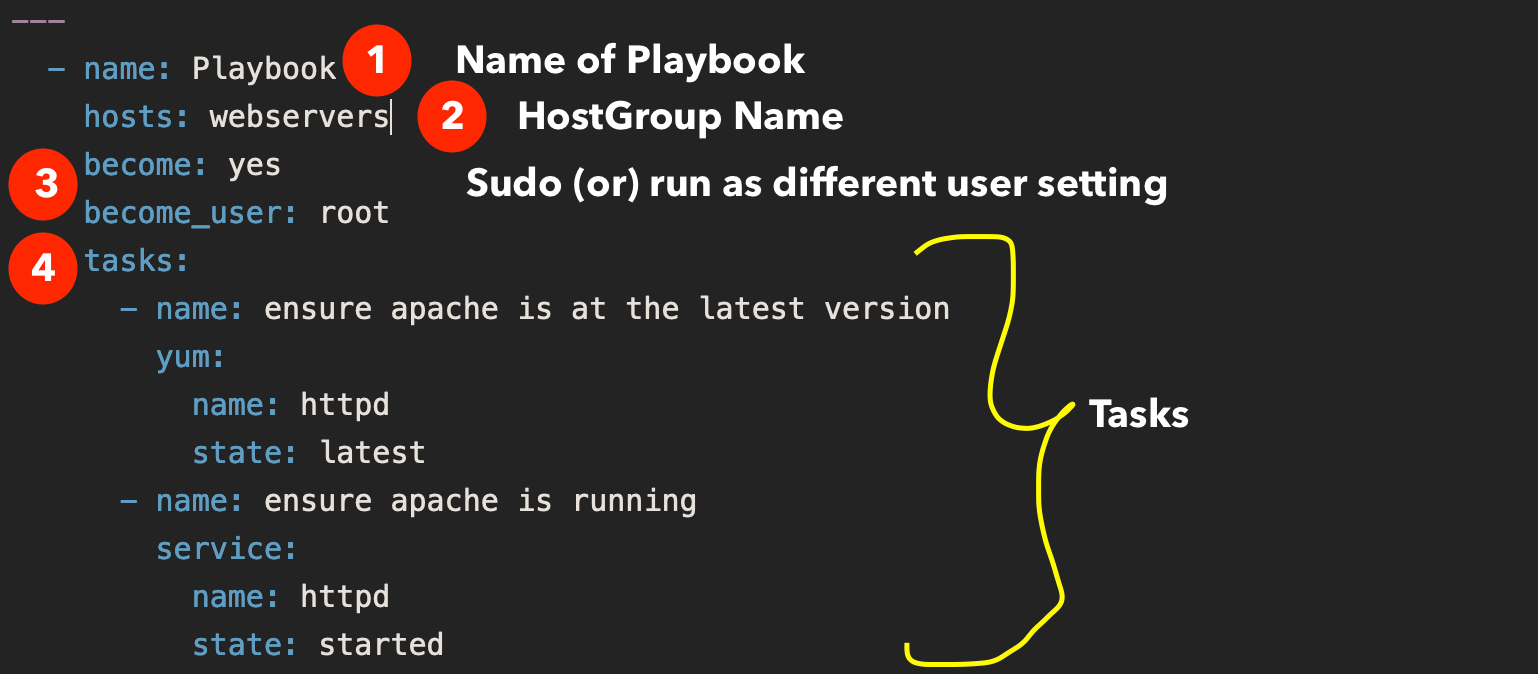
Well, I have explained what each line does
name Name of the playbook
hosts A set of hosts usually grouped together as a host group and defined in inventory file
become To tell ansible this play has to be executed with elevated privileges
become_user the user name that we want to switch to like compare it with sudo su - user
tasks set of tasks to execute, All tasks would be defined below this
and then we have two tasks with two modules, the first module is yum and the second module is service
in the first task with yum the state latest represents that the forementioned package httpd should be installed if it is not installed (or) if it is already installed it should be upgraded to the latest version available. If you do not want it to be upgraded if present, You can change it to state: present
On the Second task with service module, we are making sure that the service named httpd is started and running using the state: started Ansible would not restart the service if it is already started and running.
Roles: Organizing Playbooks Effectively
Roles in Ansible are a way to organize playbooks and associated files. They allow you to encapsulate tasks, handlers, variables, and more into reusable units. Roles promote modularity and maintainability in Ansible automation.
Variables and Facts
Variables in Ansible allow you to store and reuse values across playbooks. Additionally, Ansible gathers information about managed nodes called facts, which can be utilized within playbooks for conditional executions or dynamic configurations.
Handlers: Responding to Events
Handlers are special tasks in Ansible that are triggered only when notified by other tasks. They are commonly used to restart services or perform specific actions in response to changes made during playbook execution.
Templates and Jinja2
Ansible uses Jinja2 templating to create dynamic files based on templates. Templates allow for reusable configurations with placeholders that get filled in with specific values during execution, enhancing flexibility in configuration management.
Securing with Ansible Vault
Securing sensitive data like passwords or keys within Ansible playbooks is essential. Ansible Vault provides a way to encrypt and decrypt sensitive information, ensuring secure handling within your automation scripts.
Real-World Application
Ansible finds applications across various domains, from automating server configurations to deploying applications in cloud environments. Real-world examples illustrate how Ansible simplifies complex tasks and boosts productivity.
Troubleshooting and Best Practices
While Ansible is known for its simplicity, troubleshooting may be necessary at times. Understanding common issues and utilizing Ansible's debugging features can aid in resolving problems. Following best practices ensures efficient and maintainable automation.
In Closing
Congratulations on completing this journey from being a novice to an Ansible enthusiast! This guide covered the fundamental concepts, tools, and best practices to empower you in using Ansible effectively. Remember, practice makes perfect, so keep exploring and experimenting with Ansible's capabilities.
Further resources:How to Use Ansible Vault to Keep Your Playbooks Secure
link: https://spacelift.io/blog/ansible-vault
Keep Exploring...